Photoshop Elements 13 Adobe – The battle for images
Photo editing is a massive part of almost all web sites and blogs on the net these days, you have two choices when it comes to images and art on a website.
The first one is to simply pay for images from some images sites that change from $1-10 per image. The images are good quality and quick to download, but often exactly what you are looking for.
The second option is to make your own images and edit them to your liking. This is much cheaper and quicker than using other people’s common stock images. For me personally I prefer to make my own.
To make your own images you need a reasonable camera and a subject. With the price of HD cameras and high megapixel cameras now as cheap as $100 or less, making your own images seems to be the way to go and a solid investment.
Once you have your images and you are ready to edit them to your liking, you’ll now need software. In the past 20 years digital editing software has become very complicated and also very useful. The features are amazing and the options are endless.
Being a windows person, I was always happy with the “Microsoft digital image” software, I found it quick and easy to use with little skill, and a lot of patience. The software did the job for most simple photo editing.
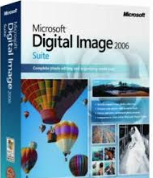
In the past 2 years, I have moved over to MAC to see what all the fuss is about. I bought a new desktop computer and invested the two thousand dollars to make the change. The fancy white shop and the official hand shake “Welcome to apple”
It took weeks to work out how to use it; two years on and I’m still Googling things and tricks. Files were in different places, software loads differently. Well it’s all different. Not impossible to get the hang of, but different.
After my first purchases of a I pad for about one thousand dollars, I decided to take the chance and have my devices synchronizes. The change took a long time for me and I still had my old pc setup as a backup computer for the more important business things. If what I wanted to do, was not possible on the mac, I would just use my old pc that sits next to my new shiny white one. The two computers were like twins on my desk for the first year.
Changing software was expensive and frustrating, finding the equivalent or similar programs to edit photos and video as well as run a business was hard and expensive.
All mac owners know that software is not cheap and you have to pay top dollar for it. The first software I installed was Microsoft word – excel – office. I purchased the mac version and this installed and works well most of the time. The program will freeze up sometimes and keeps popping up on start-up, but it’s useable.
I then tried installing my old software on my mac for editing images “Digital image by Microsoft” There is a bottle program that will allow you to install windows programs on a mac.
Lets just say that I lost 6 hours trying to get this to work a load, it did look promising at one stage, but never worked. I lost my money for the bottle program in the process.
Ok, so it time to bite the bullet and buy a program for images just for the Mac, all the reviews and professionals use “Photoshop” Its come a long way from the last time I used it in primary school. Back then it was called “Print Shop” it was much easier to use.
Photoshop has some amazing features, the program is so complex that you can do some amazing edits and fix almost anything on a digital photo, everything you could ever dream of.
The Adobe site is complex, unfriendly and confusing, I did however manage to find a free trial of Photoshop to try. It does take some time to download and some time to install. “If you find it”. The trial allowed me to make the decision that the software was worth the effort and the best way to go for me for the future.
There is a lot of videos on YouTube and a lot of forums that will help you get going. I would recommend a week full-time to get a general idea how to use it.
If you are self learning, it is possible to become efficient enough to make it worth your while as well as continue to find new tricks and ways for the future.
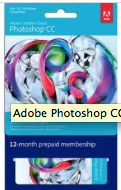
It was time to spend some more money. The full version sells for a lot of money. They now seem to want you to pay by the month. Pay per month does not tickle my fancy, it seem expensive and not good in the long run, especially if you are not a professional such as myself.
I decided to just buy a smaller version of the program and master that first.
With the large amount of Photoshop products, it’s easy to get confused. You can spend a full day reading all about the different Adobe products. The information and flyers in the shop are even more confusing, as they compare features that you have no idea what they are or mean.

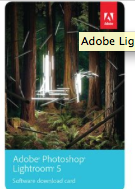
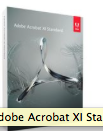
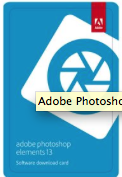
If you are like me and you are simply looking for the program and do not want to pay a months subscription, you will most likely have the same problems I did.
The local Office Works shop has the software for sale, you simply buy a card and then download the software and activate. “Notice how I said simple?”
Well it should be.

It seems that the first time round I purchases a program that was not photo shop. I purchased Adobe Photoshop Light room; it looked to be a smaller version of the product. But sadly it was not the same thing and lacked almost all of the editing features that I needed.

Returning software was not easy, when you buy the software they tell you it will take up to 24 hours for the software key to be activated. I understand they must tell Adobe that they have sold the item and activate the key. So when I tried to return the software I was told no they can’t take it back, it’s used, and they can’t un-activate it or get a credit and I’m stuck with it.
The truth is that they can most likely deactivate if the can activate, or they can get a credit from Adobe for the refund, and the unwanted software will stop working and life goes on. “That’s how it should be, and that’s what you would expect”
I was surprised by the staff at Officeworks, I called the online store and was told no you cannot return the software at all. I then went online to see if Adobe could deactivate it and swap the purchases online from their end for the item that I was originally trying to buy Photoshop.
With so many versions of the software, it’s hard to know what’s what without studying the Adobe catalog, mistake can easily be made.

So in frustration I took my purchases item back to Office works, with my receipt, original packing, and a printout of the returns policy.
The girl on the counter did not want to take a return on the item, saying that the item can no longer be resold. We are talking about an activation code on a card. After a few minutes, I decided it was pointless trying to get the counter staff to agree, they seemed eager to say no. The next step is to speak with the manager.
I requested the manager and waited for 10 min or so until the counter staff called me over and asked for the print out of the returns policy, they still wanted to argue the point. Then I needed to ask again 2nd request for the manager. 10 min later the counter staff called me over again and started to issue a refund.
It was not a refund that I was after. I just wanted an exchange. I just want the correct software “Photoshop” I was willing to pay more, if needed. I just want the product working and useable on my computer.
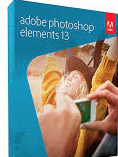
I asked more staff to tell me which one is the right one, they all say Photoshop in the box and I have no clue as to what elements / light shop / premiere / student / and all the rest mean. The staff took another 10 minutes to go out the back and look it up.
I must say that the manager did approve the exchange, the other staffs were very helpful looking up the correct product and this is still a store that I will continue to punches from in the future.
Heading back to the office with a new copy in hand, this time it cost me $170 for what I was told is the streamline version and the ability to edit some movie’s as well. I was happy with the exchange and the correct software.
Apron install, I open the pack and read the card with the activation code.
Its 4 lines, the first one is the address www.adobe.com.go.eduverify – simple right? Well the page does not exist, it takes you to a support page?

With all my years on the computer, this was a little frustrated that it was not a simple install as the last product was. It should take less than 5 minutes including registration once downloaded.
1 hour went past Googling searching and reading. but still no luck in finding the install package for this version of Photoshop that I just purchased.
I have downloaded 3 different things all looking promising, but not the right one, keep in mind that they are big files 1-3 gb
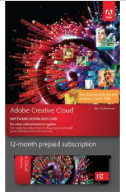
It seem you need to download one compressed file, then you open that and the program runs the installer program, then it will install and you can register. Well that’s how it’s should be. That’s how it worked the first time round when installing the Trial.
So I downloaded everything that had the same name, to try to find the file I need to download the software that I need, so that I can activate and use the product.
Many, many hours were lost trying to install this software. If the program is so good, why is it next to impossible to install?
Maybe they should have spent some time making an auto execute button or file to get the software running?
So I started at 3pm and its now 9pm, I have been all over the Adobe site looking for any hope, I have some cloud service activated that looked promising, but sadly seem not to contain the software that I have purchases or trial versions, but non with the same name as what I have just purchased.
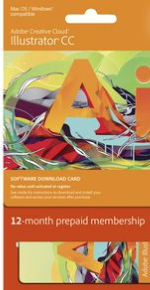
I have set up an account with Adobe and emailed them 2 times now, the first time was for an exchange, but sadly there has been no reply in 24 hours.
The second was to try to activate this software and find out what’s going on with the new one that I just purchased. No Reply, Call = out of office hours
On closer inspection it seems that the software that I have been sold is for teaching and students, so the online registration form that I also filled in hoping to start a chain of events and lead me to an install, was asking for student ID, which I do not have. But there has been no reply to the form anyway. Another dead-end.
I have not mentioned that the software that I purchases is called “adobe Photoshop elements 13 & adobe premiere elements 13” a two in one products with both.
Now keep in mind that they do call this software other names, so when you do a Google search you might want to get savvy with the short name first or you will most likely not find the information you are looking for. “Just incase it’s not hard enough”
The cloud thingy that I have installed does show all the software with a trial button next to it, if you are in the same boat, I would try looking at this.
Keep in mind that the name of the software I’m looking for is not listed there either. But there is all the other software, if you know what you are looking at.
At least they did not put Photoshop in front of the names as they have don’t in the shops, you have some chance of deciphering the products and not falling into the trap that I did and end up with the wrong software.
So my battle to install this program and see if it’s what I need is not over yet. I still have not found the software that I need, all I have been able to do is install the trial version of Photoshop, and also install the photo Lightroom. But why can I not install this one?
- Confused
Frustrated
Annoyed
Ripped off
Complicated
Stupid
Are just a few words that come to mind, I hope that the effort is worth the reward. I still have many months of learning how to use this program in front of me now, once I use my expert skill to work out how to install this product.
The help forums will blow you away with the amount of reading and links that bounce off one another, good luck with that, The tech support might work if you are not in a hurry and not wanting to get your product you just bought working on the same day, if you can wait a few days. Maybe a few emails back and forth, one email a day back and forth for a few days might fix the problem?
Who knows, why this program is so hard, who knows why their software catalogs and platforms and web site and marketing is so complicated. But I do know Photoshop is a very useful program.
I would like to find the person that created the install software and the website and have a long talk to them, see if computer software is really their calling in life ? If it were then it would not be this complicated.
I have installed programs / drivers/ ports/ code / patched / hacks/ and more in my time. As a locksmith I have cracked safes in less time that this, and they are designed to keep people out.
I would expect this amount of problems from an unauthorized copy, not a program you buy off the shelf at office works
By the way, if you do buy the wrong one, like I did, office works will most likely say no to a refund, and tell you to talk to Adobe, when you read all the info you can find, adobe will say take it back to the reseller, It’s a loop most likely designed to frustrate people into giving up on a refund.
Other most likely would have given up, other would have simply written off the money and moved on and downloaded a new program, other would have posted on the help forums, other would wait for tech support.
For me, Well I will continue, maybe I will be forced to have to rent the program at $30 per month, as this limited software that I have just purchased seems to be unusable and most likely designed to be almost impossible to install to force the end-user into a subscription..
Post your comments if you like. No swearing please